Well this topic is not about anything new, but it is new to me. I created my own igoogle page & customized it with items that I like. I have a hangman's puzzle, the weather, eye tester, WSJ, coupon finder, daily photo tips, new book releases, Betty Crocker recipe of the day, etc. It was fairly easy & very addicting. All you have to do , after selecting what your background will be, is to click on ADD STUFF, in the upper right hand side. I got up to 30 pages before I started to get bleary-eyed. & my page is still not filled up. The best part of this is that I can access my igoogle page from any computer after I log into my gmail. So this course is teaching me to broaden my web horizons.
http://www.google.com/ig?tab=mw&hl=en&source=iglk
I am hoping that this is the link to my igoogle page.
Wednesday, April 16, 2008
Subscribe to:
Post Comments (Atom)
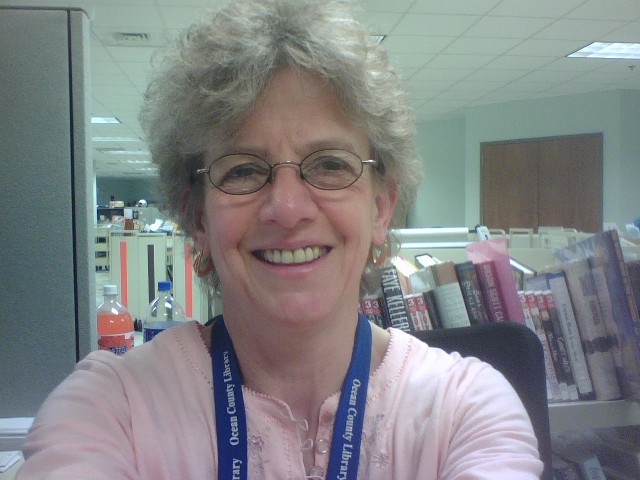
1 comment:
Ok, so here goes my second attempt to leave a comment! Google, of course, won't let me into your iGoogle page, but I'm going to set one up myself--some day!
Post a Comment